Course Changes
Adjustments to course offerings are processed via the online Course Inventory Management (CIM). Users may log into CIM and submit proposals to add, change, reactivate or delete courses in the existing course inventory. Once submitted, the proposal advances through a series of approval steps which include college and university-level consents. Since the approval process varies in length (depending on the specific changes requested), course changes of a substantial nature should be submitted in early fall to allow ample time to complete the approval process. All proposals must be approved by the Faculty Senate before or during the March meeting in order to be included in the next year's catalog (generally changes will not be effective until they are reflected in the Catalog of Studies). After approval, changes are recorded in the course inventory by the Office of the Registrar and take effect in the Schedule of Classes with the next applicable term.
If new courses are required to support a new degree program that is being proposed through the program change process, proposals for course and program change must be submitted concurrently.
For more information regarding the Course Change Approval Process, please see Academic Policy Series 1622.10.
Course Inventory Management (CIM)
This online process is designed to automate the university's curriculum change process while preserving the existing approval structure. Approvers will be notified of changes awaiting their review and response, and users will be able to track the progress of course change requests as they move through the approval process.
Course proposals submitted in CIM follow a set approval process, based on the type of change(s) requested. The approval process is abbreviated for minor changes. Major changes, however, require the full completion of approval steps. Such changes require several months to complete the approval process.
To approve a course change proposal, please log in to the CIM Approval page.
To submit a course change proposal, please log in to the Course Inventory Management (CIM) system.
The following actions are considered minor changes and only require an abbreviated approval process:
- Minor stylistic/editorial changes to title or description
- Changes to prerequisites/co-requisites
- Creation/deletion of non-credit labs or drills for existing courses
- Changes to subject alpha codes (e.g. IREL to INST)
- Changes to course numbering that do not impact level or number of credit hours (e.g. 2013 to 2023)
- Changes to the allowed number of variable hours (e.g. from 1-3 to 1-6)
- Cross-listing to an existing course (e.g. ANSC 4932 and POSC 4923)
- Changes to the number of contact hours
- Adding/removing repeatability (with or without allowing multiple enrollment in the same term)
- Adding/removing the ability to assign special topics
- Creation of an honors offering of an existing course
- Changes to frequency of course offering (e.g. from fall to spring)
- Allowing or not allowing course audit
- Changes to delivery method (e.g. on-campus, off-campus or online)
- Changes to component type (e.g. from lecture to applied instruction; will be effective the first term without class enrollment)
Minor changes can, as a rule, be made effective at the beginning of any semester throughout the academic year.
Course reactivation requests follow the same shortened approval process as minor change requests. Minor edits to the course can also be included in the same reactivation proposal, provided the number of changes requested is limited.
Note: Each action listed above qualifies as a minor change by itself, and multiple changes may be submitted in one proposal and still be considered minor changes. However, proposals that substantially change the nature of a course by changing many or all of the items listed above will be processed as a major change and will require the full set of approval steps.
The following chart lists the approval steps associated with minor changes and reactivations:
Minor Changes and Reactivations
- Registrar Initial Review
- Department Chair
- +Global Campus
- College Dean
- *Core Committe
- *Undergraduate Council
- *Faculty Senate
- Vice Chancellor for Academic Affairs Final
- Registrar Final
- PeopleSoft
- Curriculum Review
+if online/off-campus delivery method is proposed
*if core course
Adding new courses, requesting major changes to existing courses and inactivating/deleting courses are all actions which require the full set of college and university-level approval steps.
The following actions are considered major changes:
- Major content changes to title or description
- Changes to course numbering that affect level (first digit) or number of credit hours (last digit) (e.g. 1023 to 2023 or 2183 to 2184)
- Changes to level for dual level courses (e.g. from undergraduate only to dual level or from dual level to undergraduate only)
- Changing a course from fixed credit hour to variable credit hour or from variable to fixed (e.g. 4003 to 400V)
- Adding or removing a course from university core
Course inactivation and deletion proposals both follow the same approval process, but result in slightly different outcomes. Inactivating a course removes it from the Catalog of Studies and from the list of courses available to be offered each term in the Schedule of Classes. Inactive courses may be reactivated at the request of the college or department by submitting a course reactivation proposal. Deleting a course removes it from the Catalog of Studies and from course inventory permanently. Deleted courses may not be reactivated.
Note: As a rule, new courses, major changes, and inactivations/deletions will only be made effective for the fall term, in order to ensure inclusion in the publication of the Catalog of Studies. Early implementation may be requested in the “Justification” or “Additional Notes” fields when submitting a course change proposal, but early implementation is limited to the summer term immediately preceding the fall term in question.
The following chart lists the approval steps associated with new courses, major changes and inactivations/deletions:
Add New Course, Major Changes and Inactivations/Deletions
- Registrar Initial Review
- College Dean Initial
- Department Chair
- +Global Campus
- College Curriculum Committee
- College Faculty
- College Dean
- Vice Chancellor for Academic Affairs Initial
- *Core Committee
- Undergraduate Council
- ^Graduate Council
- Faculty Senate
- Vice Chancellor for Academic Affairs Final
- Registrar
- PeopleSoft
- Curriculum Review
+if online/off-campus delivery method is proposed
*if core course
^if graduate level course
While CIM makes it easy to submit and approve course change proposals, there are several things to be aware of before you get started:
- Anyone can log in to CIM to view and submit course change proposals using a valid uark username and password. However, security to approve course changes in a designated role (department chair, dean’s office, etc.) must be authorized by your college or school.
- Although CIM automatically determines the appropriate approval process (major or minor)
based on the changes requested within the edited form, you can preview the potential
workflow steps for any given course change before editing by selecting the course from the CIM window and then clicking on the “Preview Workflow”
link in the upper right hand corner.
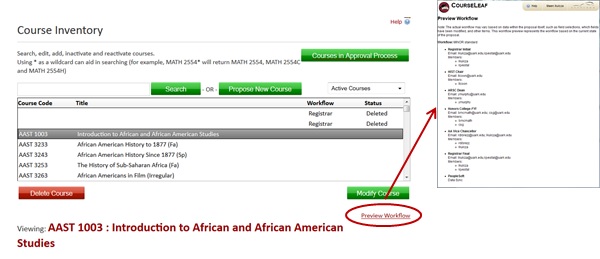
- CIM allows users to attach supporting documentation, such as course syllabi, departmental organization charts, etc. In order to save time when submitting proposals, you may wish to have supporting documentation ready as a separate file to facilitate data entry.
- Please review course proposals before submitting them to workflow, as changes to academic level, course number, state minimum core inclusion/exclusion and delivery method cannot be modified once the proposal has been submitted.
- Before proposing a change involving a new college or school, a new department OR a new alpha subject code, you must first contact the Office of the Registrar. Otherwise, these options will not be available for selection in the appropriate drop-down menus on the course proposal form.
- Please review the following instructions if you are new to using CIM or new to submitting and/or approving course proposals. You can also contact the Office of the Registrar’s curriculum management team if you have questions about using CIM.