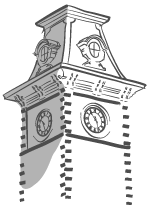Scheduling Classes & 25Live Pro FAQs
Check to make sure the instructor is active in the Instructor/Advisor table and that the effective date is prior to the 1st day of classes for the term.
If you are trying to assign an instructor to a combined section class, be sure you are adding them at the Schedule Class Meetings page in UAConnect. Navigate: Curriculum Management > Schedule of Classes > Schedule Class Meetings.
The standard class time period is defined in the Academic Policy Series 1200.30. The use of standard class time periods allows students to better schedule their classes without conflicts, allows final exams to be scheduled with fewer conflicts, and increases the ability for efficient room usage.
Exceptions must be approved by the Office of the Registrar in conjunction with the Office of the Provost. Exceptions will be approved on an individual basis and for one term only. To request an exception, complete the Official Class Times Exception Form and email the form to the Office of the Registrar at registra@uark.edu.
Once the deadline for academic schedulers to make changes in the schedule of classes has passed, the Centralized Room Scheduling unit begins their scheduling process. Making changes during the scheduling process can damage the data utilized by the scheduling software. Therefore, while rooms are being assigned, no changes can be made.
If a necessary change is identified, please contact the Central Scheduling Unit in the Office of the Registrar at 575-5451.
To log into 25Live Pro, navigate to https://25live.collegenet.com/pro/uark, in the upper right side in the red banner, click on "Sign In" and use your UA login & password. Step by step instructions for logging in can be found here.
Room requests and assignments are made in 25Live Pro. Step by step instructions for requesting a room in 25Live Pro can be found at https://help-uaconnect.uark.edu/_resources/documents/25livepro-requesting-a-room.pdf
Step by step instructions for creating a special event in 25Live Pro can be found in the 25Live Pro –Create an Event document
Step by step instructions for navigating 25Live Pro can be found in the 25Live Pro –Navigating document
Yes, 25Live Pro can easily be accessed via cell phone or other mobile device. Step-by-step instructions are listed here.